Graphic tablets are a fundamental component in the toolkit of a digital graphic designer or hobbyist. These devices, also known as drawing tablets, offer an intuitive interface that allows for precise and detailed control, surpassing the limitations of a mouse or trackpad.
Graphic tablets with monitors, often referred to as pen interactive displays, incorporate a screen that allows users to view their work in real-time. This feature facilitates a more direct and natural drawing process.
On the other hand, graphic tablets without monitors offer portability and generally a lower cost. These devices require the user to look at a separate monitor while drawing on the tablet, a practice that may require an adaptation period.
Both types of graphic tablets present specific advantages and disadvantages, and the choice between the two will be guided by the individual needs and preferences of the user. Whether you are a design professional or a hobbyist, there is a graphic tablet that perfectly meets your needs.
When selecting a graphic tablet, several factors beyond the presence or absence of a monitor come into play. For instance, pressure sensitivity is a critical aspect. This feature determines how well the tablet can detect variations in pressure from the pen, which can influence the accuracy of the stroke. Tablets with higher pressure sensitivity offer a broader range of stroke thickness and opacity, making the drawing experience more akin to that of paper.
Another consideration is the tablet’s resolution, referring to the number of lines per inch (LPI) that the tablet can detect. A higher resolution yields a more detailed image.
Furthermore, the size of the tablet is another significant factor to consider. Larger tablets provide more drawing space but are also more expensive and less portable. Smaller tablets are more affordable and easy to carry, but they might not offer enough space for some types of drawing.
Finally, the brand and model of the tablet can influence the quality and features of the device. Some popular brands of graphic tablets include Wacom, Huion, and XP-Pen and more…
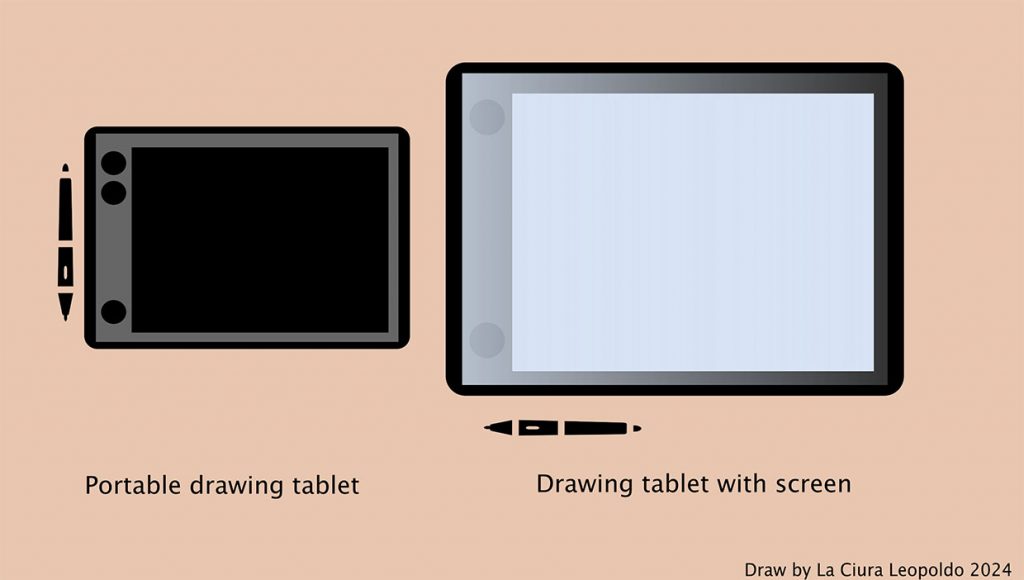
Each type of graphics tablet, whether with or without a screen, has distinct advantages and disadvantages. Graphics tablets without a screen, for example, are often appreciated for their affordable cost. Devices of this type can be found starting from 30 pounds, thus allowing significant savings. This saving can be reinvested in the purchase of a high-quality monitor, with dimensions equal to or greater than 27 inches, which will not compromise work efficiency.
On the other hand, graphics tablets with a screen tend to have a higher initial cost. For a device with a monitor size between 22 and 27 inches, the price can be prohibitive for some.
However, the final decision will largely depend on the individual budget. For professionals, the purchase of a graphics tablet can be seen as an investment for their business. Therefore, it is crucial to carefully evaluate one’s needs and financial resources before making a choice.
“Recently, I had the opportunity to review a display graphics tablet from a particular brand, an essential device for anyone involved in digital graphics. This graphics tablet stands out for a number of remarkable features.
Firstly, the integrated display offers a direct and intuitive drawing experience, allowing users to see their work in real time. This, combined with the high resolution of the display, ensures an impressive level of detail and precision.
The pen pressure sensitivity is another strength of this graphics tablet. The pen responds precisely and fluidly to changes in pressure, offering fine control over the width and opacity of lines.
In conclusion, this display graphics tablet represents an excellent choice for digital graphics professionals, thanks to its combination of advanced features, ease of use, and display quality.
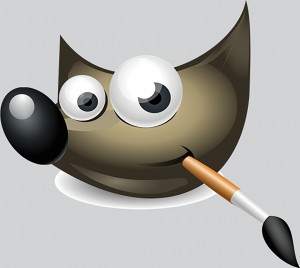
GIMP : Free Photo Editing Software
Discover GIMP, the free photo editing software that’s revolutionizing the way we work with images. Available for Windows, macOS, and Linux, GIMP is the perfect choice for anyone who wants to:
- Edit Images: Customize your photos with ease, performing operations such as cropping, resizing, rotating, and other adjustments.
- Manage Layers: Preserve the integrity of the original image by organizing edits into separate layers, which can be altered or removed without affecting the underlying image.
- Use Drawing Tools: Take advantage of a variety of tools like brushes, pencils, and airbrushes to create or modify graphic elements.
- Correct Colors: Optimize the colors and contrast of your images to make them stand out at their best.
With GIMP, you have complete control over your digital art. Whether you’re a beginner or a professional, you’ll find the right tools for every need.
How to Get Started with GIMP:
- Visit the Official Site: https://www.gimp.org/downloads/is your starting point for downloading GIMP.
- Download with Ease: Click on “Download” and choose the version suitable for your system.
- Install in a Few Steps: Follow the instructions after downloading and start creating right away.
- Now have fun.!
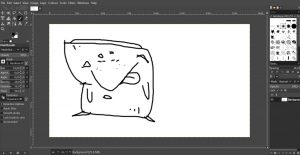
(The program interface)
GIMP stands out in the photo editing software landscape by offering an exceptional user experience at no cost. Its advanced features, combined with an intuitive interface, make it a competitive choice against commercial software. Its versatility makes it ideal for both newcomers to the world of graphic editing and industry professionals, who find GIMP to be a reliable tool for creating high-quality projects.
Don’t wait, dive into the world of GIMP and turn your ideas into reality!

